티스토리 뷰
반응형
Stack Overflow에 자주 검색, 등록되는 문제들과 제가 개발 중 찾아 본 문제들 중에서 나중에도 찾아 볼 것 같은 문제들을 정리하고 있습니다.
Stack Overflow에서 가장 먼저 확인하게 되는 가장 높은 점수를 받은 Solution과 현 시점에 도움이 될 수 있는 가장 최근에 업데이트(최소 점수 확보)된 Solution을 각각 정리하였습니다.
아래 word cloud를 통해 이번 포스팅의 주요 키워드를 미리 확인하세요.
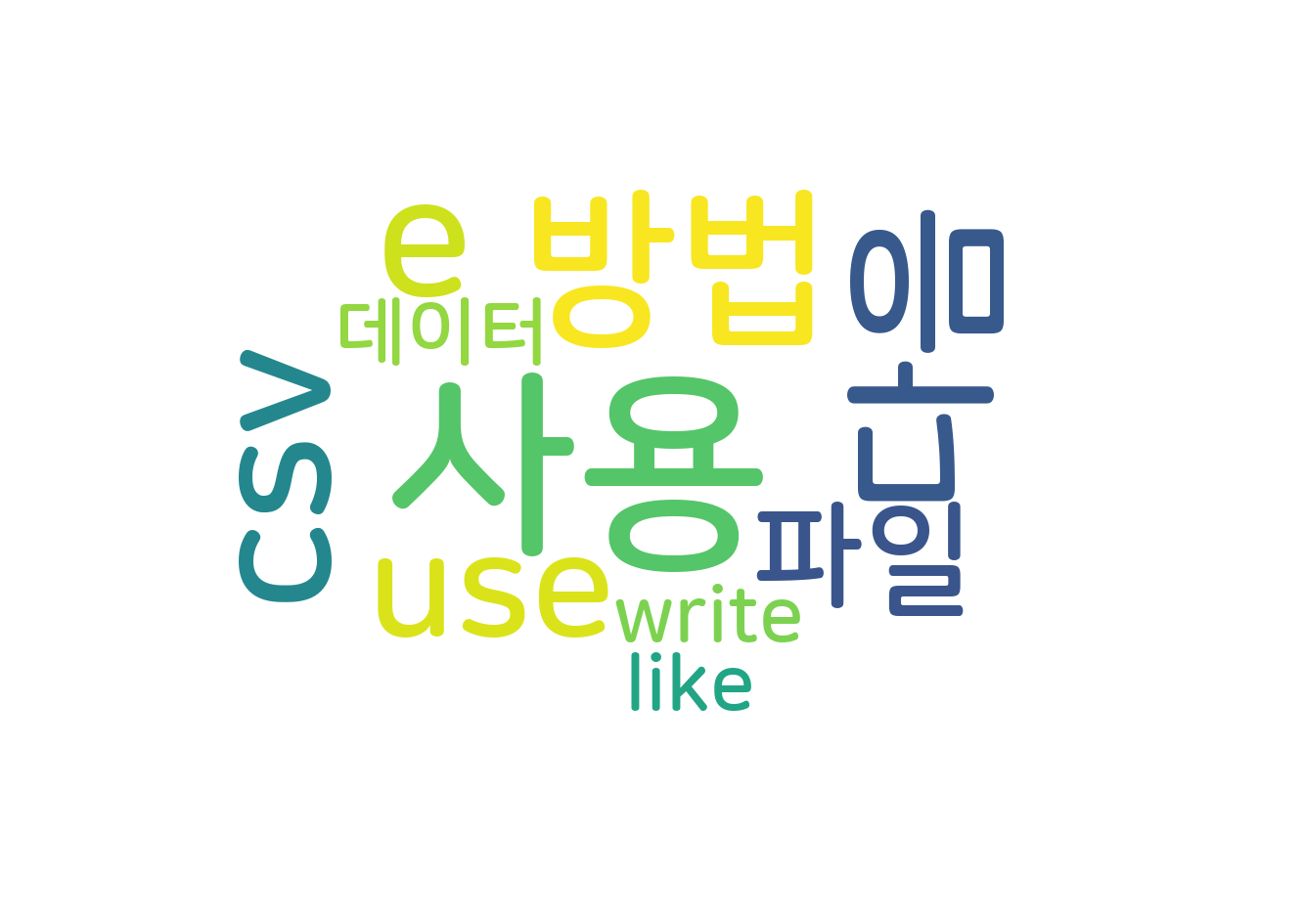
Writing a pandas DataFrame to CSV file
CSV 파일에 Pandas 데이터프레임 쓰기
문제 내용
I have a dataframe in pandas which I would like to write to a CSV file.
저는 CSV 파일에 쓰고 싶은 Pandas의 데이터프레임을 가지고 있습니다.
I am doing this using:
다음을 사용하여 이 작업을 수행합니다.
df.to_csv('out.csv')
And getting the following error:
그리고 다음 오류가 발생합니다.
UnicodeEncodeError: 'ascii' codec can't encode character u'\u03b1' in position 20: ordinal not in range(128)
- Is there any way to get around this easily (i.e. I have unicode characters in my data frame)?
- And is there a way to write to a tab delimited file instead of a CSV using e.g. a 'to-tab' method (that I don't think exists)?
- 이렇게 쉽게 이동할 수 있는 방법이 있습니까(즉, 데이터프레임에 유니코드 문자가 있습니다)?
- 그리고 CSV 대신에 탭으로 구분된 파일에 쓸 수 있는 방법이 있나요? 예를 들어, 'to-tab' 함수(존재하지 않는 것으로 생각됨)을 사용해서요.
높은 점수를 받은 Solution
To delimit by a tab you can use the sep argument of to_csv:
탭으로 구분하려면 to_csv의 sep 인수를 사용할 수 있습니다.
df.to_csv(file_name, sep='\t')
To use a specific encoding (e.g. 'utf-8') use the encoding argument:
특정 인코딩(예: 'utf-8')을 사용하려면 encoding 인수를 사용합니다.
df.to_csv(file_name, sep='\t', encoding='utf-8')
가장 최근 달린 Solution
If above solution not working for anyone or the CSV is getting messed up, just remove sep='\t' from the line like this:
위의 솔루션이 아무에게도 작동하지 않거나 CSV가 엉망이 되면 다음과 같이 줄에서 sep='\t'를 제거하십시오.
df.to_csv(file_name, encoding='utf-8')
출처 : https://stackoverflow.com/questions/16923281/writing-a-pandas-dataframe-to-csv-file
반응형
'개발 > 파이썬' 카테고리의 다른 글
| 파이썬2에서 dict.items()와 dict.iteritems()의 차이점 (0) | 2022.12.12 |
|---|---|
| 두 개의 리스트를 비교하면서 한번에 순회하는 방법 (0) | 2022.12.12 |
| 딕셔너리에서 값으로 키 가져오기 (0) | 2022.12.11 |
| 리스트 반대로 순회하기 (0) | 2022.12.11 |
| list.join(string)이 아닌 string.join(list)인 이유 (0) | 2022.12.11 |
댓글
공지사항
최근에 올라온 글
