티스토리 뷰
Stack Overflow에 자주 검색, 등록되는 문제들과 제가 개발 중 찾아 본 문제들 중에서 나중에도 찾아 볼 것 같은 문제들을 정리하고 있습니다.
Stack Overflow에서 가장 먼저 확인하게 되는 가장 높은 점수를 받은 Solution과 현 시점에 도움이 될 수 있는 가장 최근에 업데이트(최소 점수 확보)된 Solution을 각각 정리하였습니다.
아래 word cloud를 통해 이번 포스팅의 주요 키워드를 미리 확인하세요.
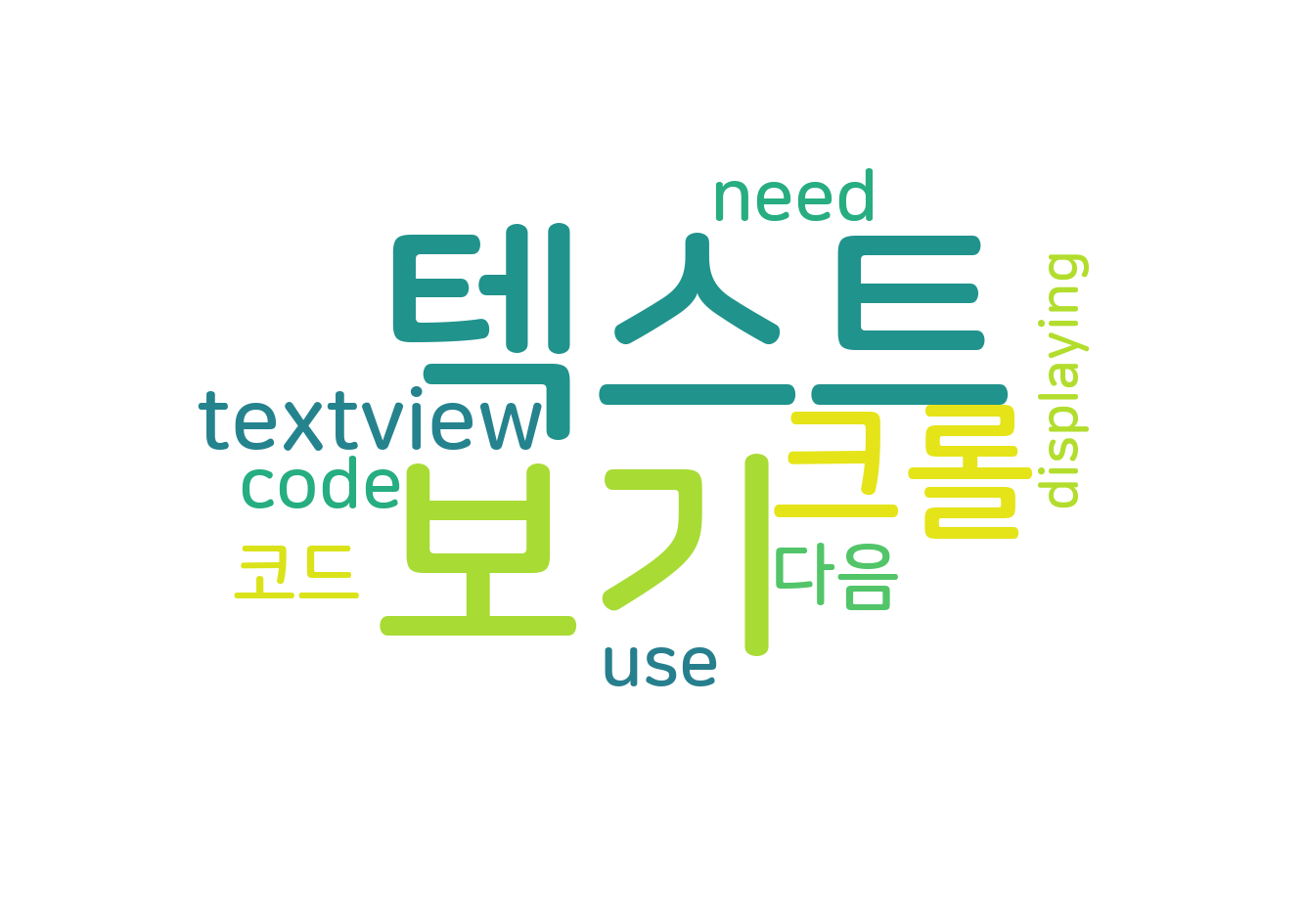
Making TextView scrollable on Android
Android에서 TextView 스크롤 가능하게 만들기
문제 내용
I am displaying text in a TextView that appears to be too long to fit into one screen. I need to make my TextView scrollable. How can I do that?
텍스트 뷰가 너무 길어서 맞출 수 없는 텍스트를 표시하고 있습니다. 한 화면으로 텍스트 보기를 스크롤할 수 있도록 만들어야 합니다. 어떻게 해야 하나요?
Here is the code:
코드는 다음과 같습니다.
final TextView tv = new TextView(this);
tv.setBackgroundResource(R.drawable.splash);
tv.setTypeface(face);
tv.setTextSize(18);
tv.setTextColor(R.color.BROWN);
tv.setGravity(Gravity.CENTER_VERTICAL| Gravity.CENTER_HORIZONTAL);
tv.setOnTouchListener(new OnTouchListener() {
public boolean onTouch(View v, MotionEvent e) {
Random r = new Random();
int i = r.nextInt(101);
if (e.getAction() == e.ACTION_DOWN) {
tv.setText(tips[i]);
tv.setBackgroundResource(R.drawable.inner);
}
return true;
}
});
setContentView(tv);
높은 점수를 받은 Solution
You don't need to use a ScrollView actually.
실제로 스크롤 뷰를 사용할 필요는 없습니다.
Just set the
설정만 하면 됩니다.
android:scrollbars = "vertical"
properties of your TextView in your layout's xml file.
레이아웃의 xml 파일에 있는 TextView 속성.
Then use:
그런 다음 사용:
yourTextView.setMovementMethod(new ScrollingMovementMethod());
in your code.
당신의 코드로.
Bingo, it scrolls!
빙고, 스크롤한다!
가장 최근 달린 Solution
I know this is an older post, but this is how I am handling the issue on the Java side.
나는 이것이 오래된 게시물이라는 것을 알지만, 이것이 내가 자바 쪽에서 그 문제를 다루는 방법이다.
// Allow textView to scroll
tv.setSingleLine(true);
tv.setHorizontallyScrolling(true);
tv.setEllipsize(TextUtils.TruncateAt.MARQUEE);
tv.setMarqueeRepeatLimit(-1); // Infinite
// TextView must be 'selected'
tv.setSelected(true);
// Padding not necessary, but this helps so the text isn't right
// up against the side of a screen/layout
tv.setPadding(10, 0, 10, 0);
출처 : https://stackoverflow.com/questions/1748977/making-textview-scrollable-on-android
'개발 > 안드로이드' 카테고리의 다른 글
| RecyclerView 오류(java.lang.IndexOutOboundsException) 수정하기 (0) | 2022.12.04 |
|---|---|
| '기본 FirebaseApp이 초기화되지 않았습니다' 문제 수정 (0) | 2022.12.04 |
| Android Fragment onAttach()가 지원 중단 됨 (0) | 2022.12.04 |
| RecyclerView에서 여러 타입의 ViewHolder 생성하기 (0) | 2022.12.04 |
| 안드로이드에서 가로 모드 비활성화 방법 (0) | 2022.12.04 |
