티스토리 뷰
More than one file was found with OS independent path 'META-INF/LICENSE' 오류 수정하기
맨날치킨 2023. 3. 12. 19:07Stack Overflow에 자주 검색, 등록되는 문제들과 제가 개발 중 찾아 본 문제들 중에서 나중에도 찾아 볼 것 같은 문제들을 정리하고 있습니다.
Stack Overflow에서 가장 먼저 확인하게 되는 가장 높은 점수를 받은 Solution과 현 시점에 도움이 될 수 있는 가장 최근에 업데이트(최소 점수 확보)된 Solution을 각각 정리하였습니다.
아래 word cloud를 통해 이번 포스팅의 주요 키워드를 미리 확인하세요.
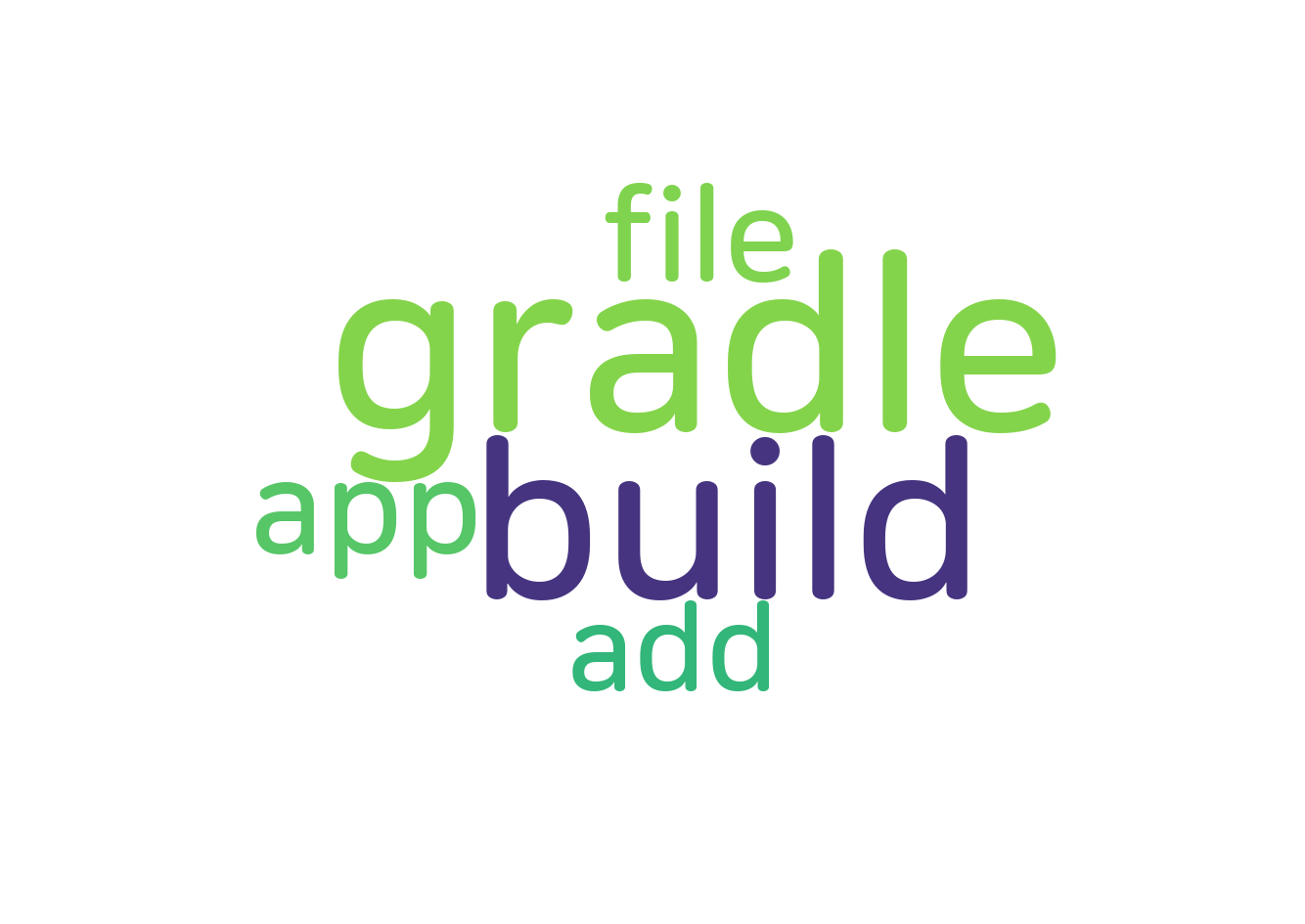
More than one file was found with OS independent path 'META-INF/LICENSE'
OS에 독립적인 경로 'META-INF/LICENSE'에서 파일이 하나 이상 발견되었습니다.
문제 내용
When I build my app, I get the following error:
앱을 빌드하려고 하면 다음과 같은 오류가 발생합니다:
Error: Execution failed for task ':app:transformResourcesWithMergeJavaResForDebug'. More than one file was found with OS independent path 'META-INF/LICENSE'
오류: ': app : transformResourcesWithMergeJavaResForDebug' 작업을 실행하는 동안 오류가 발생했습니다. 'META-INF / LICENSE' OS 독립적인 경로에서 하나 이상의 파일이 발견되었습니다.
This is my build.gradle file:
이것은 제 build.gradle 파일입니다.
apply plugin: 'com.android.application'
apply plugin: 'kotlin-android'
android {
compileSdkVersion 25
buildToolsVersion "25.0.2"
defaultConfig {
applicationId "cn.sz.cyrus.kotlintest"
minSdkVersion 14
targetSdkVersion 25
versionCode 1
versionName "1.0"
testInstrumentationRunner "android.support.test.runner.AndroidJUnitRunner"
javaCompileOptions{
annotationProcessorOptions{
includeCompileClasspath = true
}
}
multiDexEnabled true
}
buildTypes {
release {
minifyEnabled false
proguardFiles getDefaultProguardFile('proguard-android.txt'), 'proguard-rules.pro'
}
}
packagingOptions {
/* exclude 'META-INF/DEPENDENCIES'
exclude 'META-INF/NOTICE'
exclude 'META-INF/LICENSE'
exclude 'META-INF/LICENSE.txt'
exclude 'META-INF/NOTICE.txt'*/
}
}
dependencies {
compile fileTree(include: ['*.jar'], dir: 'libs')
androidTestCompile('com.android.support.test.espresso:espresso-core:2.2.2', {
exclude group: 'com.android.support', module: 'support-annotations'
})
compile "org.jetbrains.kotlin:kotlin-stdlib-jre7:$kotlin_version"
compile "org.jetbrains.kotlin:kotlin-reflect:$kotlin_version"
compile 'com.android.support:appcompat-v7:25.3.1'
testCompile 'junit:junit:4.12'
compile 'com.android.support:design:25.3.1'
compile 'com.android.support.constraint:constraint-layout:1.0.2'
debugCompile 'com.squareup.leakcanary:leakcanary-android:1.5.1'
releaseCompile 'com.squareup.leakcanary:leakcanary-android-no-op:1.5.1'
testCompile 'com.squareup.leakcanary:leakcanary-android-no-op:1.5.1'
compile 'com.github.GrenderG:Toasty:1.2.5'
compile 'com.orhanobut:logger:1.15'
compile 'io.reactivex.rxjava2:rxandroid:2.0.1'
compile 'com.umeng.analytics:analytics:latest.integration'
compile 'ai.api:libai:1.4.8'
compile 'ai.api:sdk:2.0.5@aar'
// api.ai SDK dependencies
compile 'com.google.code.gson:gson:2.8.0'
compile 'commons-io:commons-io:2.4'
compile 'com.android.support:multidex:1.0.1'
}
When I add this code to my build.gradle file,
제 build.gradle 파일에 이 코드를 추가하면,
packagingOptions {
exclude 'META-INF/DEPENDENCIES'
exclude 'META-INF/NOTICE'
exclude 'META-INF/LICENSE'
exclude 'META-INF/LICENSE.txt'
exclude 'META-INF/NOTICE.txt'
}
This error would be solved, but another problem will happen. Like this:
이 오류는 해결될 수 있지만, 다른 문제가 발생할 수 있습니다. 다음과 같은 문제가 발생합니다:
java.lang.NoClassDefFoundError: com.squareup.leakcanary.internal.HeapAnalyzerService
at com.squareup.leakcanary.LeakCanary.isInAnalyzerProcess(LeakCanary.java:145)
at cn.sz.cyrus.wemz.TestApplication.onCreate(TestApplication.kt:32)
Who has ideas how to solve this?
이것에 대한 해결 아이디어가 있는 사람은 누구나 제안해 주세요.
높은 점수를 받은 Solution
You can add this in yourProject/app/build.gradle inside android{}. The exclude function adds the named resource to the list of resources that are not packaged in the APK.
이 코드를 `yourProject/app/build.gradle` 파일의 `android{}` 안에 추가할 수 있습니다. `exclude` 함수는 APK에 포함되지 않아야 하는 리소스의 목록에 지정된 리소스를 추가합니다.
android {
packagingOptions {
exclude("META-INF/DEPENDENCIES")
exclude("META-INF/LICENSE")
exclude("META-INF/LICENSE.txt")
exclude("META-INF/license.txt")
exclude("META-INF/NOTICE")
exclude("META-INF/NOTICE.txt")
exclude("META-INF/notice.txt")
exclude("META-INF/ASL2.0")
exclude("META-INF/*.kotlin_module")
}
}
The exclude function is deprecated in 7.0.2 and you should use something similar to this:
`exclude` 함수는 7.0.2에서 더 이상 사용되지 않으며, 다음과 유사한 것을 사용해야합니다.
android {
...
packagingOptions {
resources.excludes.add("META-INF/*")
}
}
가장 최근 달린 Solution
For Gradle 7.2 and later Add in-app Gradle file
Gradle 7.2 이상 버전인 경우, 앱 내 Gradle 파일에 다음을 추가합니다.
android {
packagingOptions {
resources.excludes.add("META-INF/*")
}
}
출처 : https://stackoverflow.com/questions/44342455/more-than-one-file-was-found-with-os-independent-path-meta-inf-license
'개발 > 안드로이드' 카테고리의 다른 글
| 안드로이드 contentProvider와 contentResolver의 차이점 (0) | 2023.03.13 |
|---|---|
| Gradle DSL method not found: 'runProguard' 오류 수정하기 (0) | 2023.03.13 |
| 안드로이드 개발 도구 v.23으로 이클립스 업데이트하기 (0) | 2023.03.11 |
| Flutter에서 텍스트가 길 때 말 줄임 표시하기 (0) | 2023.03.11 |
| ContentProvider에서 데이터베이스 닫기 (0) | 2023.03.11 |
